How Prism calculates activity and fuel apportionment
Prism is a software platform developed by Nuonic Pty Ltd that performs analysis of GPS positions and other data related to commercial vehicle activity recorded by telematics devices.
Apportionment of vehicle activity and fuel use is one of the calculations that Prism can perform and can form a key component of Fuel Tax Credit (FTC) claims when used with the right processes and supporting records. In the context of FTC, apportionment means determining what portion occurred on public roads, off public roads and for operating auxiliary equipment.
This page explains how this process works in its generic form. Each telematics system is different and the treatment of data from different systems may vary depending on the data attributes and operating parameters of the system.
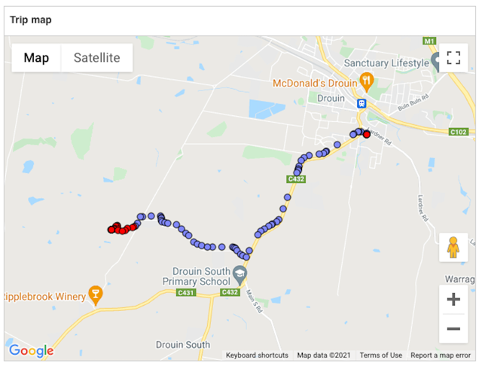
An example of a trip after the classification process, showing positions determined to be on public roads (purple) and off public roads (red).
Aligning to commonly accepted FTC methods
The Australian Tax Office (ATO) sets out commonly accepted methods for calculating FTC in Practical Compliance Guide 2016/8. This document describes several methods of fuel apportionment that are considered fair and reasonable when used correctly and with the right supporting records. Since it’s publication it has been the primary reference point for FTC calculation.
Since it’s publication there have been further releases providing more detail related to record keeping, using GPS-based technology and handling specialised cases such as auxiliary equipment. More information about these items is available on here.
Prism is designed to provide an objective and transparent apportionment of vehicle activity and fuel use that provides information that could be used within any of the commonly accepted methods. Prism doesn’t provide an opinion on which method is appropriate for any specific case, that is up the user. Our team continually seek to improve this capability such that it satisfy’s our client’s and the ATO’s expectations about what is fair, reasonable and accurate. This is reflected in our recent granting of an ATO Class Ruling for use with specific devices.
Nuonic is not a registered tax agent and does not provide tax advice. We recommend that all users of our software products seek professional tax advice in relation to FTC claims.
The calculation process
The calculation process occurs in two stages. The first stage results in apportionment of activity and is dependent only on the recorded positional information provided by the telematics devices.
To calculate Activity Apportionment Prism executes the following steps:
Step | Action | Description |
|---|---|---|
1 | Obtain vehicle, GPS position and event data from telematics devices. | Prism uses integrations with telematics providers to access client data through structured and consistent processes including REST API’s and automated file transfers. |
2 | Filter and clean the data. | Prism applies various data validation and cleaning steps to remove anomalous or incorrect data. |
3 | Arrange the data into trips. | Prism aligns the data into defined periods of vehicle activity based movement, ignition state and other identifiers. |
4 | Determine the state of the vehicle at each position. | Prism uses the sequential position and event data (source system dependent) to determine the state of the vehicle at each point in time. |
5 | Classify the location type at each position. | Prism compares each position to it's continuously evolving national mapping data to determine if it is on a public road or not. |
6 | Calculate inter-position attributes. | Further calculations relate to the changes from one point to the next, such as the distance travelled and the time interval. |
7 | Aggregate to trip-level metrics. | The position-level data is aggregated to trip-level summaries for each trip and vehicle under analysis. |
8 | Calculate distance and time apportionments for each trip. | Finally, each trip can be split into it’s aggregate components for the FTC-relevant activities. |
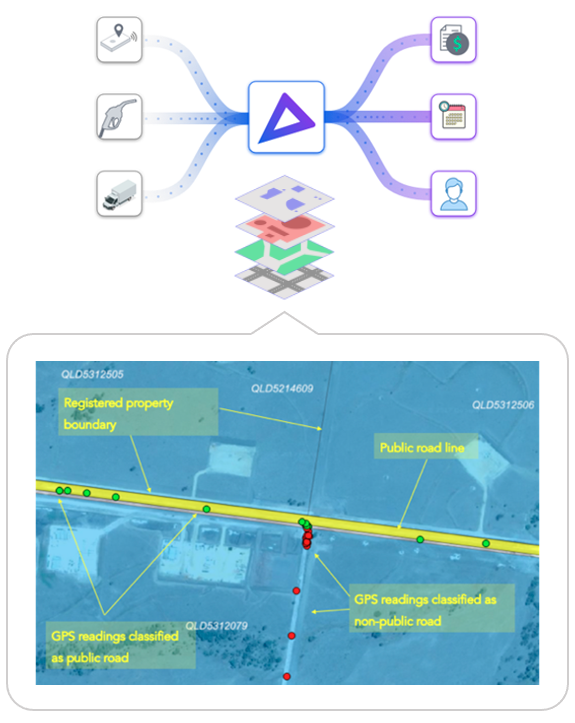
Conceptual image of Prism comparing GPS positions in a trip to public road objects in its mapping data to determine location status.
The second stage converts the activity to an apportionment of fuel use. This stage requires the use of some additional information to convert activity to fuel use, most importantly fuel consumption rate assumptions that are set on a per-vehicle basis in the Vehicle Register.
It is important to understand that the relationship between vehicle activity and fuel use is often non-linear. This is because the rates of fuel consumption and units of measurement are different for each activity type. Driving fuel consumption is measured in L/100km whereas idling fuel consumption is measured in L/hour. Moreover, distance as a measure of activity by definition does not include any component of idling, yet many vehicles will idle for material amounts of time at the start and end of journeys and when operating auxiliary equipment (such as PTO’s).
Prism also provides methods for inputting actual fuel amounts which ensures that the amounts reported in the fuel apportionment results equal the amounts you have purchase evidence for.
FTC amounts are then calculated by applying the relevant FTC rate to the fuel used across each section of activity. The FTC rates are recorded in Prism and updated as they are released by ATO (typically 3-4 times per year).
The FTC amounts are implied amounts only, meaning that they are the result of the calculation assuming all other inputs and settings are correct, but Prism does not provide any assurance that is the case.
To calculate Fuel Apportionment and implied FTC amounts Prism executes the following steps:
Step | Action | Description |
|---|---|---|
1 | Convert distance and time apportionments to fuel use. | Using the fuel consumption rates for each vehicle, Prism estimates the fuel used within each increment of activity and for each each aggregated activity section. |
2 | Aggregate fuel use to totals per trip per activity type. | This produces fuel totals per trip for driving and idling on public and non-public roads. |
3 | Apply the relevant FTC rate to produce an implied FTC amount. | The rate is selected based on the time period, fuel type of the vehicle in scope and activity type resulting in a dollar amount accrued for each section. |
The results of both calculation stages are then used to generate the Monthly Reports that are distributed to users. The trips can also be visualised in the Trip Viewer and used to compile the Audit Reports.
Auxiliary fuel use
Vehicles that operate auxiliary equipment, such as cement mixers, crane arms and fuel pumps, may be able to include a separate FTC component within a claim for the fuel used to power the auxiliary equipment. The ATO allows taxpayers to decide the appropriate method of calculation for them which may include direct calculation of fuel use and use of simplified methods ('Safe Harbours') as described in their online document.
Prism aims to accommodate all options for clients by allowing them to select from one of the following options for applying auxiliary fuel use on a per-vehicle basis, device capability permitting:
Vehicle setting | Calculation applied | Use case |
|---|---|---|
None | No auxiliary fuel use is assigned to the vehicle. | This is the default setting. |
Calculated | If auxiliary operation events are recorded by the telematics device (usually via additional sensors), an estimate of auxiliary fuel use is calculated based on the operating time of each event and a specified fuel consumption rate for auxiliary equipment. | This option is only available with selected telematics devices and sensors. |
Percentage | If the client has other (non-telematics) business records that enable them to determine a fair and reasonable percentage apportionment, they can enter this amount and Prism will include it in the Apportionment. This option applies to the auxiliary use component only and does not prevent a separate non-public road component being calculated by Prism. | For use where the client measures auxiliary fuel use but data is not available via the telematics device. |
Safe harbour | If the client chooses to use a Safe Harbour rate, they can enter the relevant percentage value and Prism will include it in the Apportionment and prevent any separate non-public road component from being included. | For use where the client prefers to use the simplified approach offered by the ATO. |
Risk management and governance
Prism combines advanced technical data analysis with a client service overlay. Both components must work together to provide accurate and reliable outputs for users, and this requires adherence to a set of guiding principles that govern how Nuonic designs, implements and operates Prism.
These principles are:
The calculations executed by Prism are objective, they are focussed on accuracy given the inputs and settings applied.
All inputs, outputs, system events and user interactions are traceable back to their source, to the full practical extent.
Data sourced from telematics systems is considered accurate and reliable, unless identified as otherwise by validation processes or user specification.
Data entered by users is considered accurate and reliable.
All results are transparent, any information entered or produced by Prism is made accessible to users.
Public and non-public classification in the context of FTC is global. It is not possible for the same spatial position to have different classifications for different clients.
Our team continuously work to improve our system and develop information and tools to help users get the best results from the system. Due to the high volume and complex nature of GPS data analysis there is always some risk that incorrect data is obtained, used or produced so it is important that users review the results of the system and provide feedback.
To mitigate these risks, Prism implements the following measures related to commonly occurring issues that can results in incorrect activity and fuel apportionment:
Objective | Approach |
|---|---|
Ensuring input data quality | Vehicle activity data, specifically GPS position records, must meet certain quality criteria to be accepted by Prism as valid inputs. These criteria include:
Prism includes a range of filtering and analysis functions that can be applied to each position record to assess validity. Many telematics systems also perform their own validity assessments of raw device data before saving to its servers and making the data accessible to Prism via its API. |
Ensuring accuracy of GPS positions | The accuracy of GPS position readings is dependent on the performance of the telematics devices installed in client vehicles. These devices are not modifiable or controllable by Nuonic, once installed they collect positions autonomously. All positions used in Prism processing can be visualised through the Trip Viewer feature in the Prism web app, and the complete point set can be downloaded via the Audit Reports section of the web app. This allows users and authorised third parties to evaluate the quality of the position data. Prism also applies algorithms to identify GPS positions that are outside realistic trajectories of vehicle travel in the context of other positions in a sequence. |
Avoiding incorrect distance measurements | Prism uses odometer or other direct readings provided by telematics devices if available, otherwise it calculates GPS distance using inverse geodetic computations. Where distance readings are outside the bounds of realistic vehicle trajectories, Prism may exclude positions or raise errors for investigation by our development team. |
Avoiding inaccurate ignition state readings | Prism uses various data attributes to indicate ignition state, dependent of the capabilities of each specific device. Generally, we seek a reliable ignition status indicator and may also use engine rotations, battery voltage, distance, speed and other status indicators to form a comprehensive ignition state derivation. |
Avoiding incorrect idling time | Prism applies several methods to validate idling times, depending on device capabilities, including:
|
Avoiding incorrect non-public road point classification | The data used for spatial classification is explained here. In addition to the processes and controls related to the maintenance of the mapping data, Prism provides various tools and algorithms to validate non-public road classification, including:
The Prism team works with users and external parties, including the ATO, to act on feedback relating to map classifications and will update specific locations as required. |
Avoiding invalid trip records | Prism provides users with the ability to automatically (based on rules and thresholds) or selectively exclude individual trip records from the reporting. This can be useful in the case where a telematics system provides a small amount of realistic, but incorrect data (e.g. missing crucial positions). |
Avoiding inaccurate fuel consumption rates | Fuel consumption rates are a user input as they are not provided by most vehicles in the form required by Prism (differentiated between driving and idling states). Users set the fuel consumption rates in the Prism web app Vehicle Register. Nuonic’s recommendation is that users obtain the rates through one of the following methods:
Other methods that are demonstrably fair and reasonable may also be appropriate. When configuring a Prism client account, a set of default fuel consumption rates are applied based on the vehicles listed in the Vehicle Register when first populated. These rates are common generic values per vehicle category and are designed to provide a starting point for clients and allow demonstration of the system. As part of the client onboarding process, Nuonic walks clients through use of the Vehicle Register and outlines the responsibilities of the client with respect to all input data and settings, including fuel consumption rates. |
Summary
This page provides a brief introduction to how Prism performs the GPS data analysis that produces its Activity and Fuel Apportionment results. It sounds straightforward but making it work at scale across many vehicles sending millions of data points each month is no easy task! If you’d like to know more, feel free to get in touch.
Want to learn more about how Prism works? Request a demo.
