Platform Overview
About Prism
Prism is a unique platform for analysing GPS and telemetry data, recorded by commercial vehicles with In-Vehicle Monitoring Systems (IVMS) installed.
Prism integrates with multiple telematics systems that collectively service over 250,000 commercial vehicles in Australia. Prism also includes a number of additional data sets, related to vehicle specifications and spatial features, that are curated by Nuonic for use in Prism analysis including a comprehensive national data set of public and non-public road areas.
Prism is an operational product with over 80 active customers operating 5,000 vehicles and is growing rapidly.
About the Prism Web Portal
The Prism Web Portal is an online application that customers use to configure key information and access processing results. The customers do not have to configure telematics integrations, this is already taken care of and the data is generally updated on a daily basis.
The following pages below will detail the key features of the Prism Web Portal, which will be broken down per area of the web portal:
Home Page and Admin
You may also click on the link/s below for further information:
Feature 1 - Login
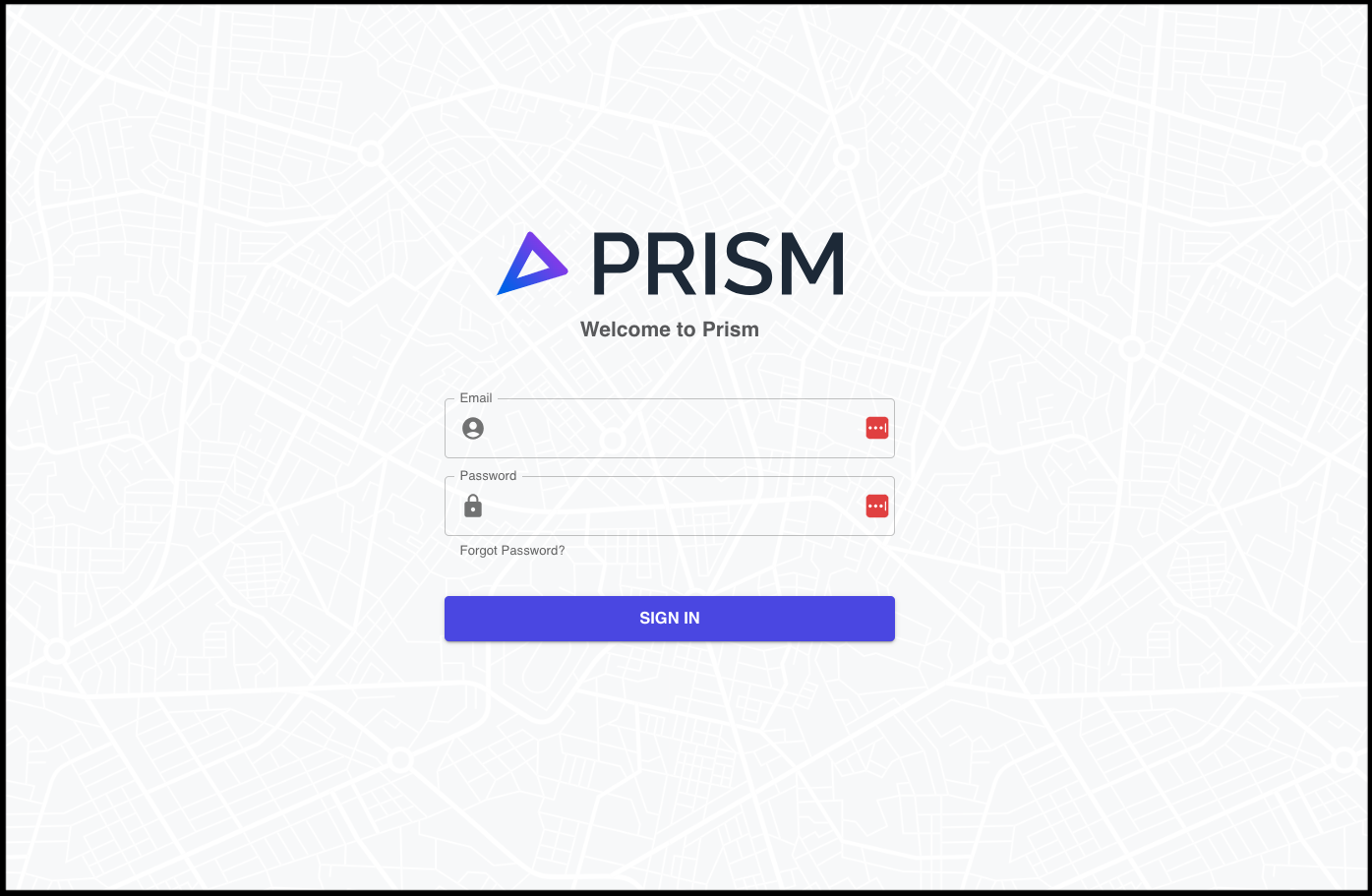
Feature 1 - Login
Prism customers can add as many users as they like to the system. The sessions are managed with JWT tokens.
Feature 2 - Homepage
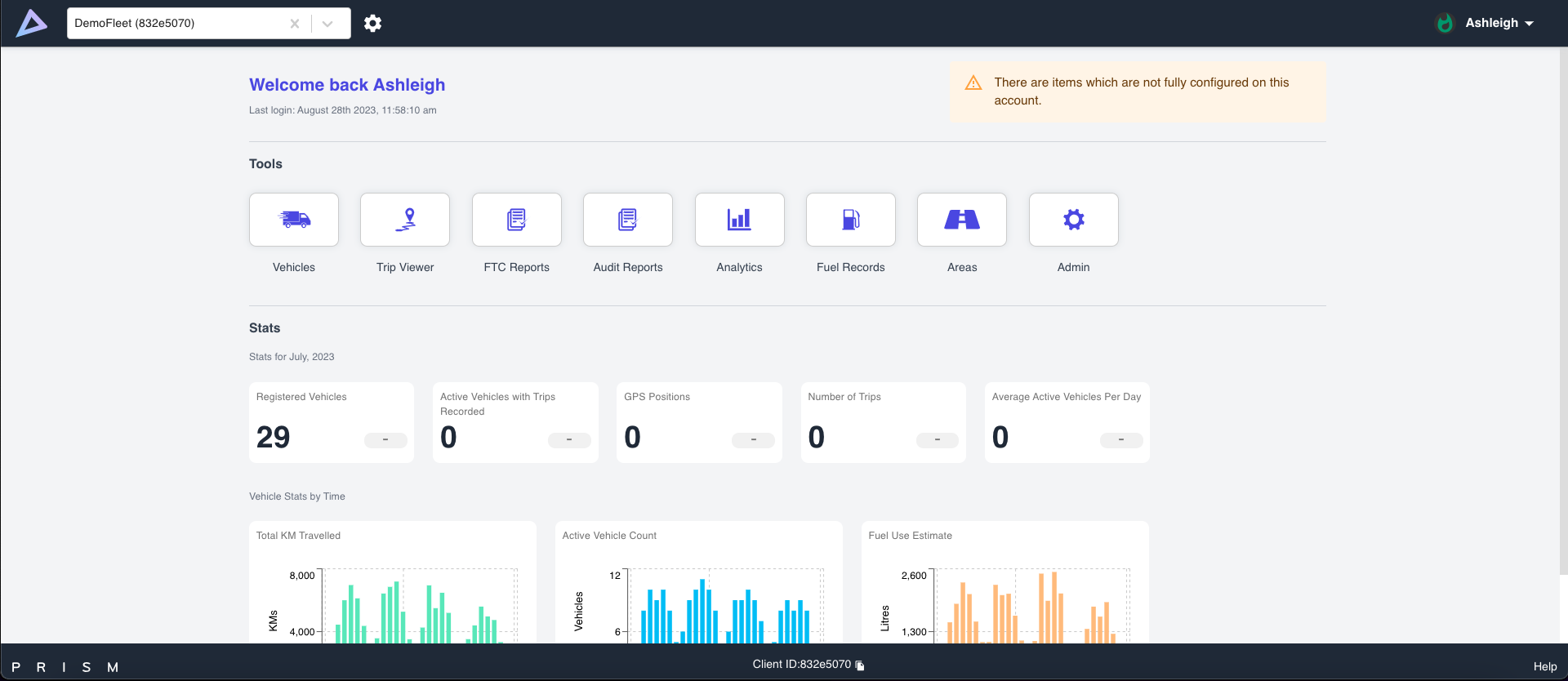
Feature 2 - Homepage
From here, Prism users can access all of the features in Prism. This includes external data entry (fuel), and configuration (vehicles) required to produce the most accurate fuel apportionment and FTC calculation.
Feature 3 - Admin
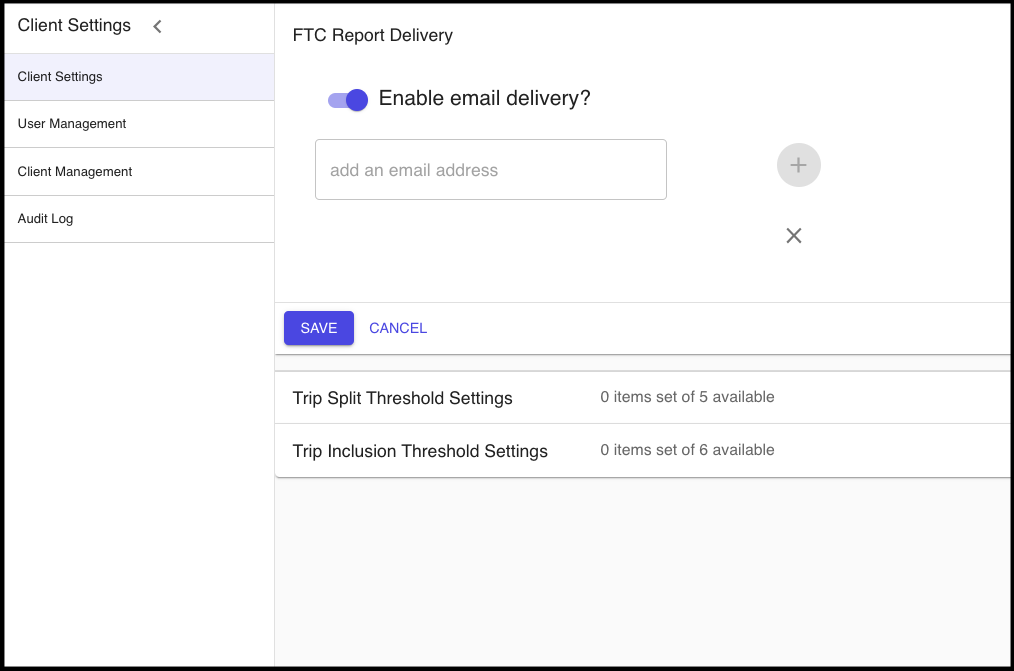
Feature 3 - Admin
Admin users can add new users, and set up monthly report delivery to selected recipients. These may also include external parties (ie. your accountant).
Vehicle Register
You may also click on the link/s below for further information:
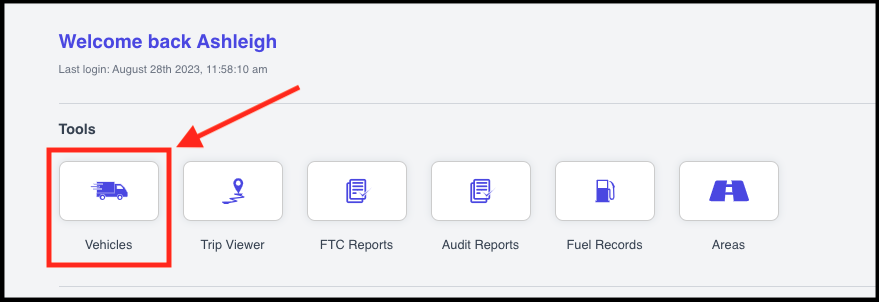
Your list of vehicles is auto-populated from your telematics system. However, please note that there are additional pieces of informations which are required to produce the most accurate fuel apportionment calculation.
These are entered and managed here, as per the following features below:
Feature 1 - View / Search
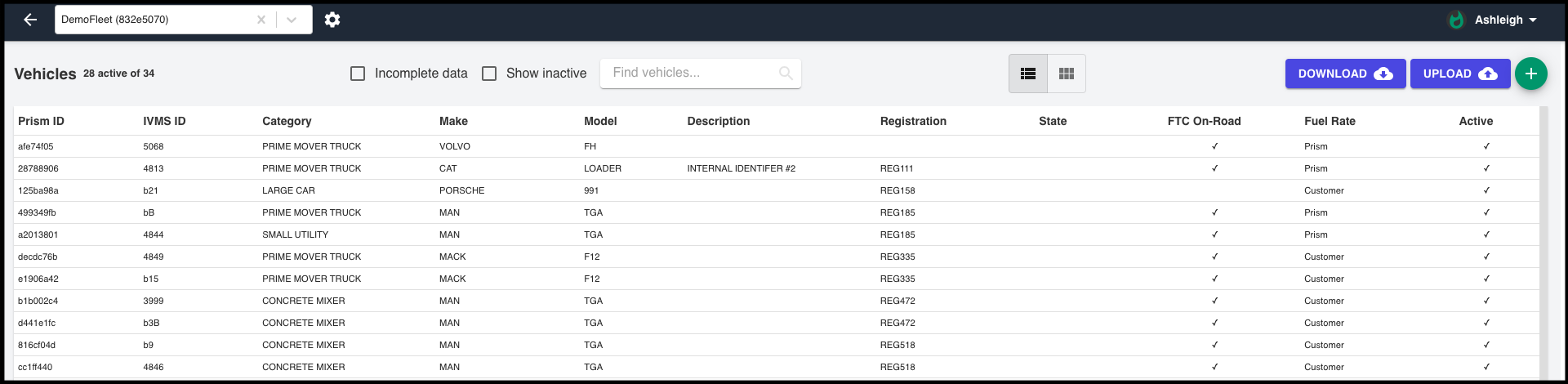
On this page, you can see your complete list of vehicles, filter and search for any vehicles that require updates or modification.
Feature 2 - Edit
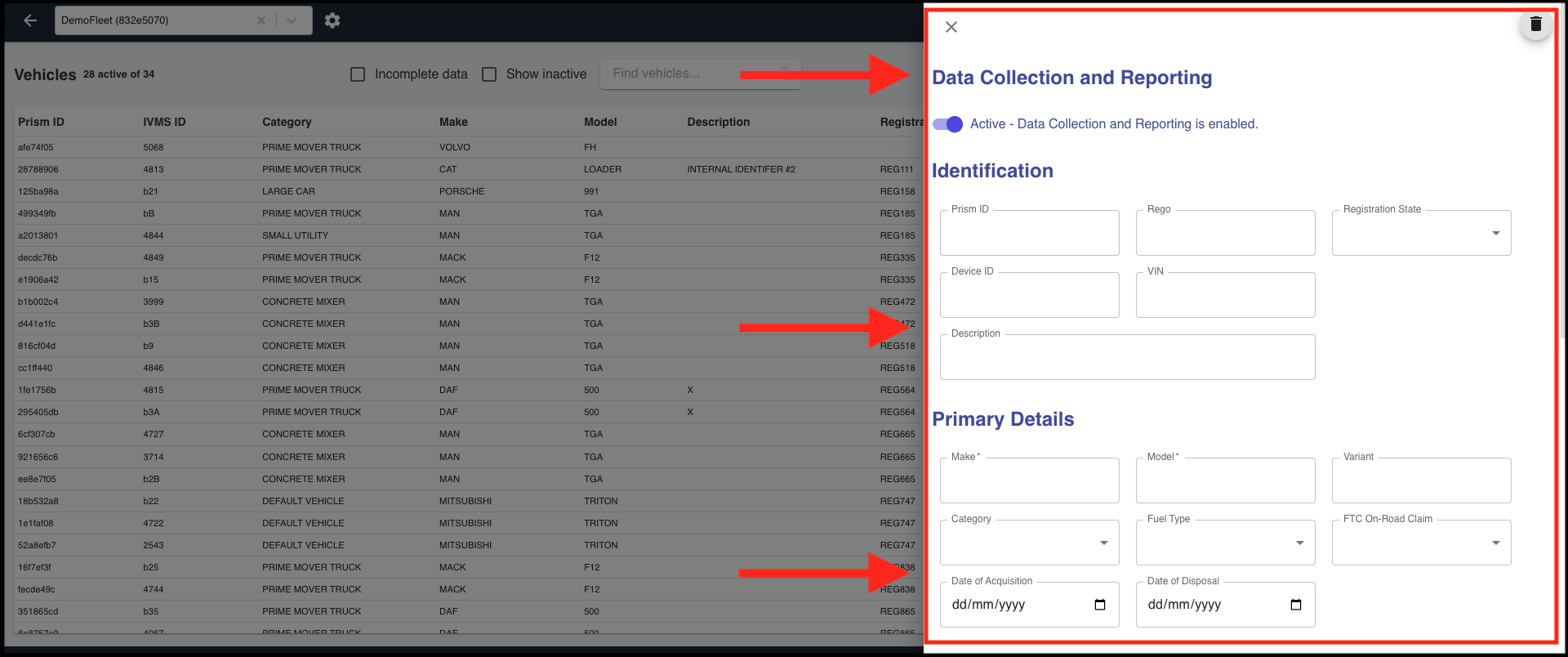
When you click on a vehicle, this will open the edit pane which will allow you to change a wide range of attributes that are used in the fuel apportionment calculations and reporting.
Analytics - Trip Viewer and Vehicle Comparison
You may also click on the link/s below for further information:
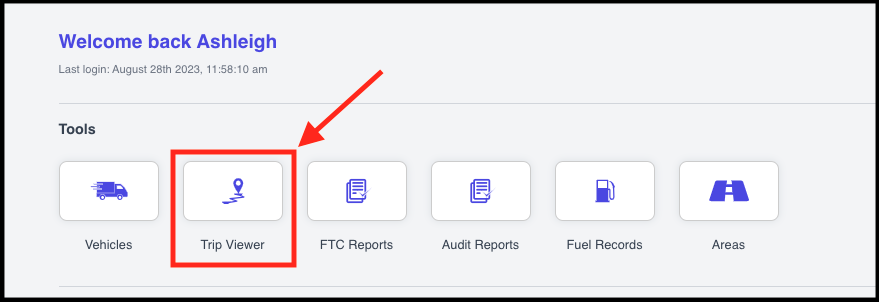
The following sections will allow you to access in depth the fleet activity and statistics that Prism analyses from your telematics data.
Be sure to check this page often, as there will be more features added over time!
Feature 1 - Trip Viewer
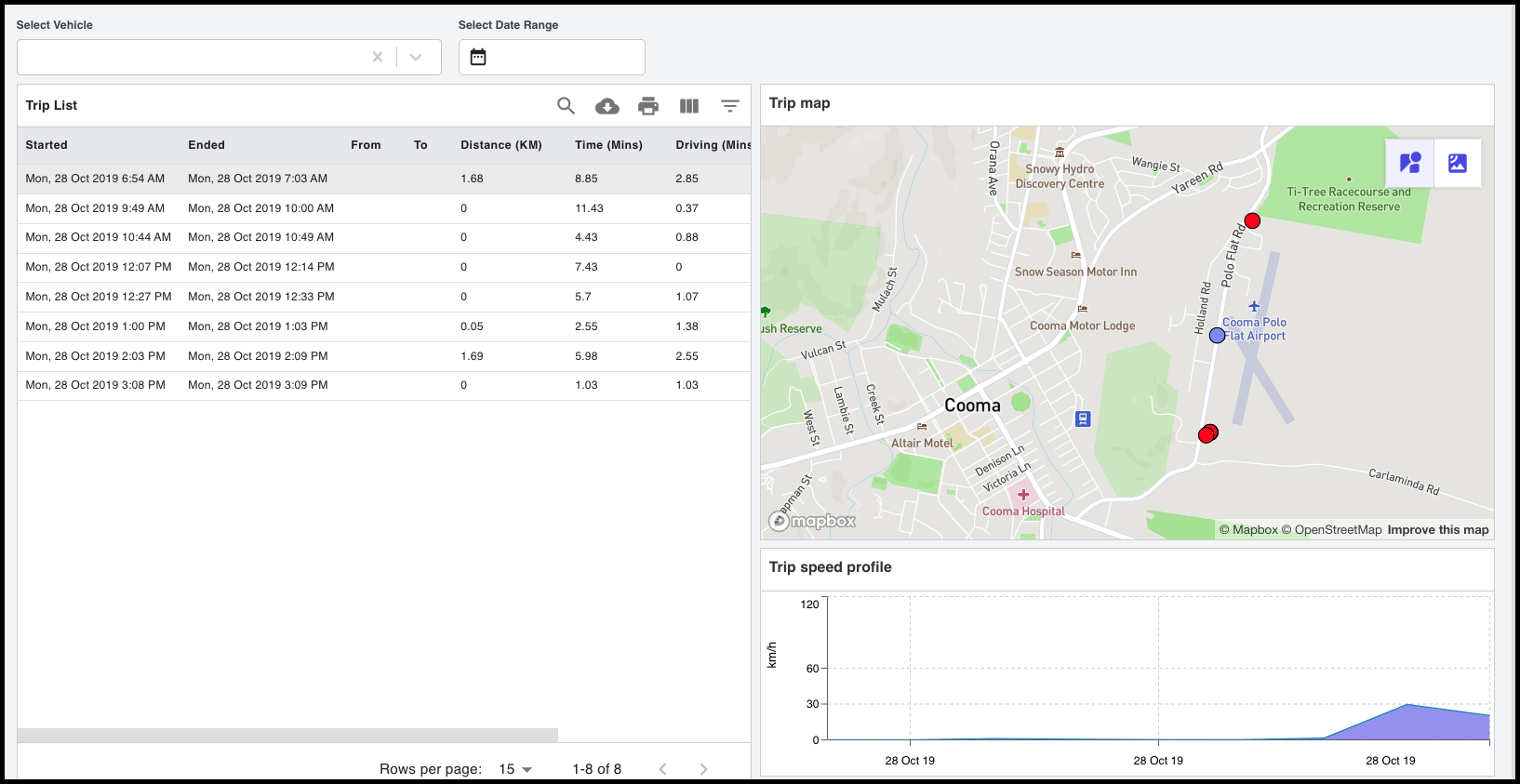
This tool will allow you to see individual trips processed by Prism, which includes public vs non-public classifications for each GPS point.
This can also help you understand your fuel apportionment result.
FTC Reports
You may also click on the link/s below for further information:
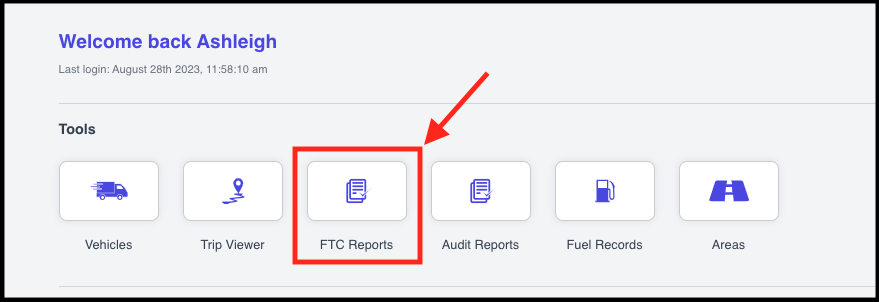
This section will allow you to access all fuel apportionment reports, which are generated by Prism and the details of the activity they are based on.
The reports also summarise the highly granular calculations that happen in the Prism engine to make them easily viewable and digestable.
Feature 1 - Reports, Summaries and more
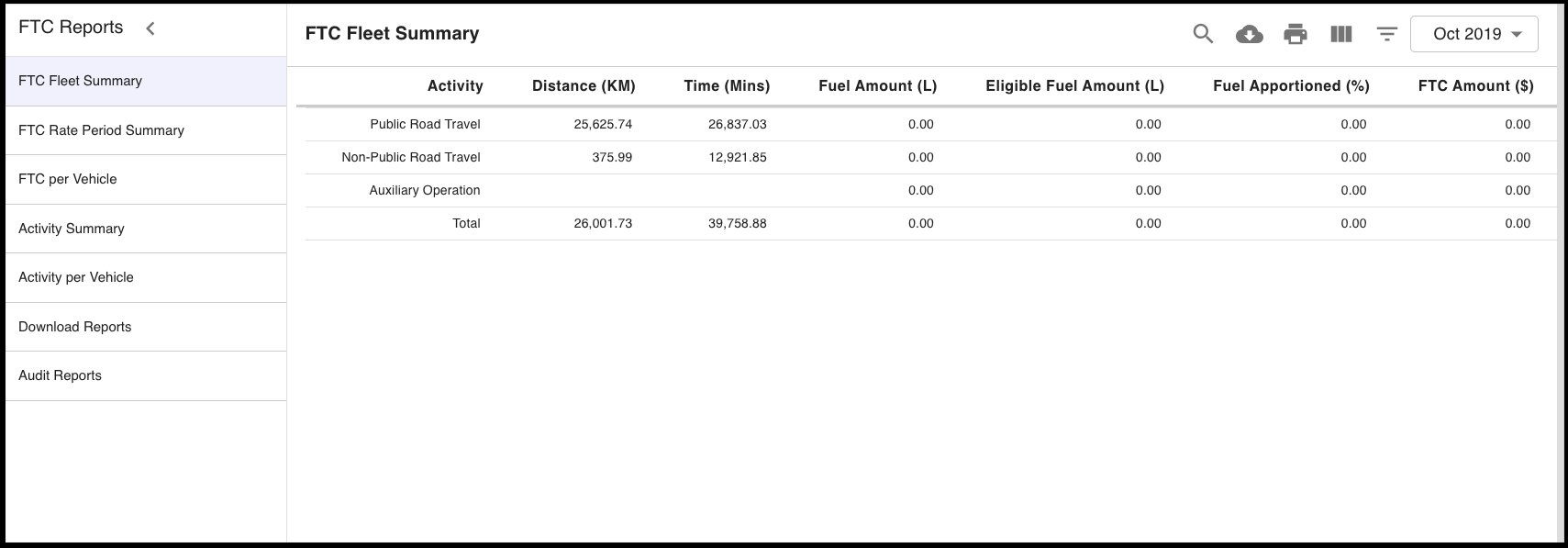
There are a number of tools with the monthly FTC reports that you can use to understand both your fuel and fleet usage.
Fuel Entry
You may also click on the link/s below for further information:
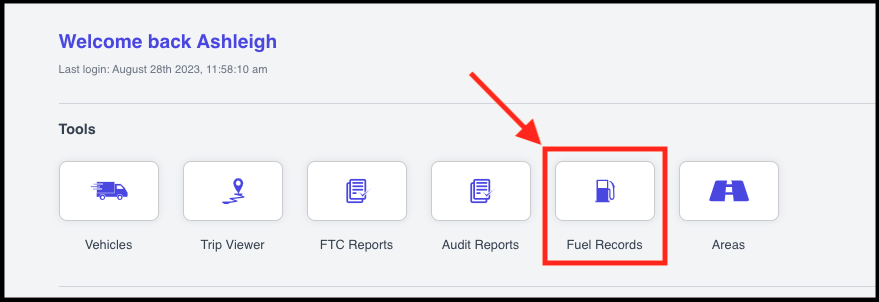
Within this section, this will allow the customers to be able to enter their monthly fuel actuals for vehicles to include in the fuel apportionment calculations.
Often, this produces the most accurate fuel apportionment result and ensures fuel values in the Prism reports align with your financial records.
PLEASE NOTE: By default, the Fuel Records feature is not enabled. Please contact us via email at support@nuonic.com.au to have this feature enabled on your Prism account.
Once you have it enabled, you’ll then be able to access Fuel Records from the Prism home page.
Feature 1 - Fuel Entry Form
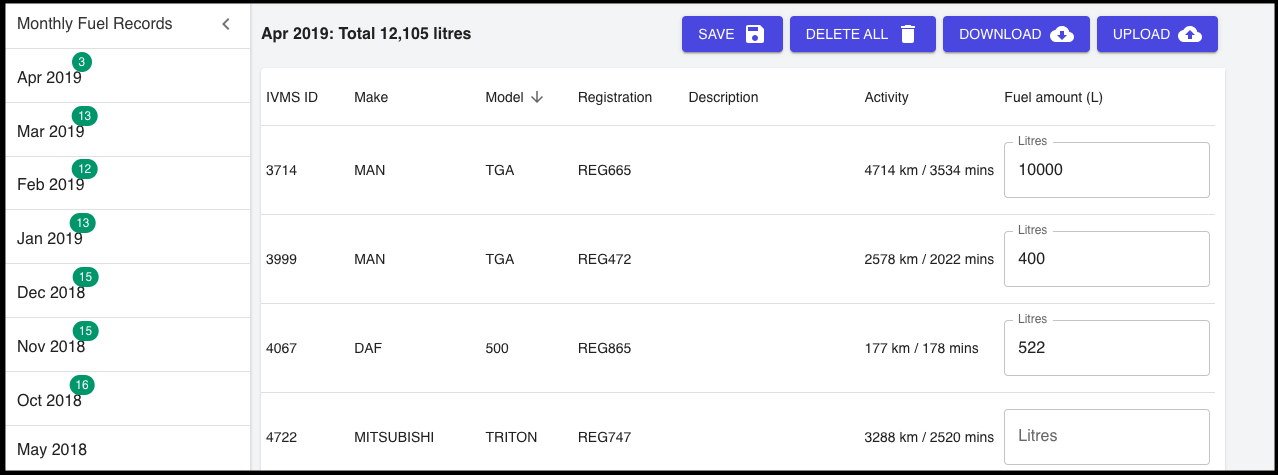
You can use this tool to enter the total fuel acquired (or used) per vehicle per month.
This is not a requirement to use the Fuel Records feature in Prism, but will often lead to optimal results if used.
